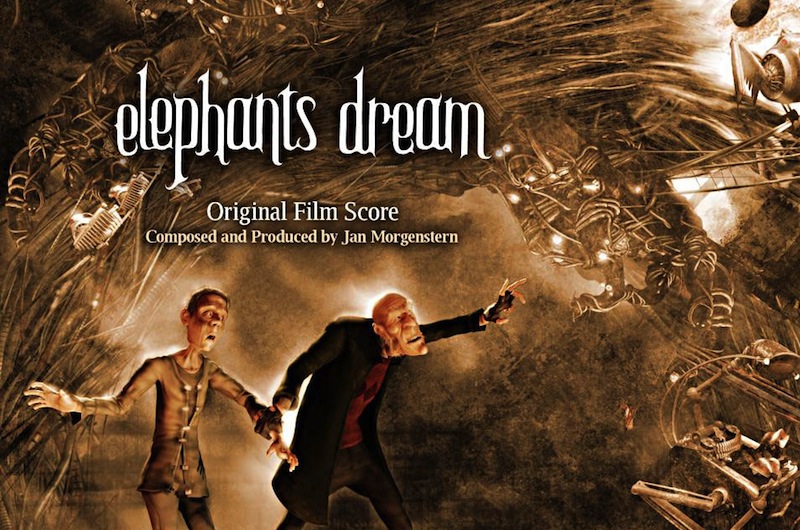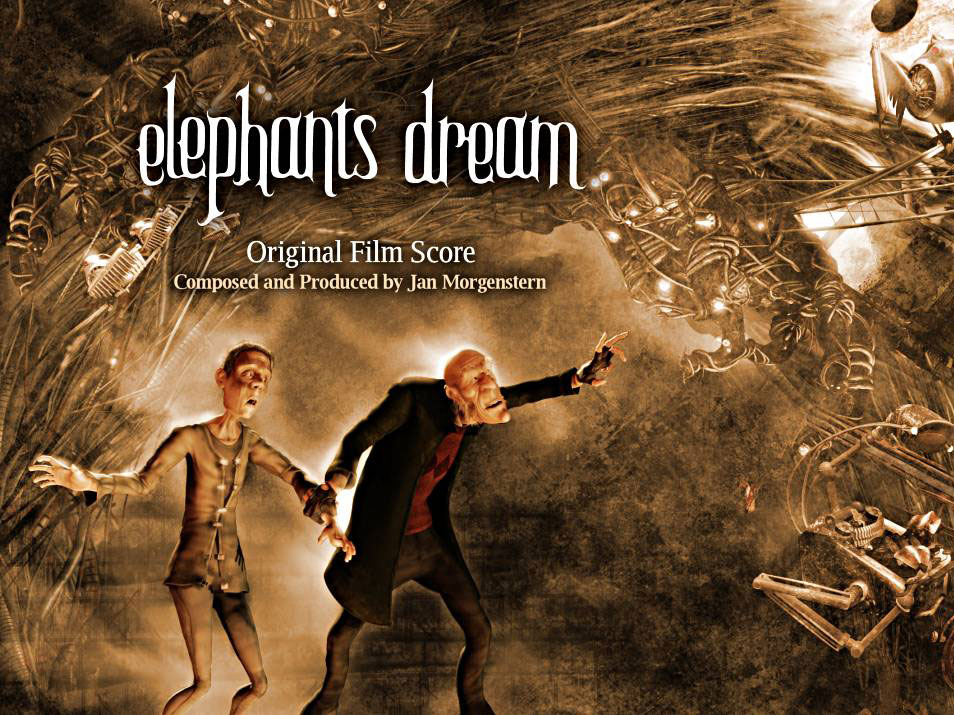WordPress Tabs Features
Responsive WordPress Tabs
WonderPlugin Tabs plugin supports two responsive modes. You can choose to add navigation arrows to the tab header, or you can add a menu button and display the extra tabs in a popup menu.
You can also choose to hide tab text and only display tab icons on small screen devices.


Mobile and Tablets Friendly
WonderPlugin Tabs plugin works on iPhone, iPad, Android and supports all major web browsers including Chrome, Firefox, Safari, Opera, Internet Explorer and Microsoft Edge.
Horizontal and Vertical WordPress Tabs
With the built-in professional skins, WonderPlugin Tabs plugin is the easiest way to create horizontal and vertical WordPress tabs.
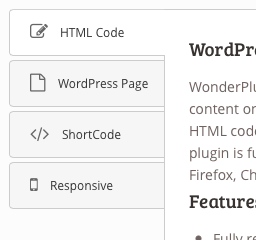
Font Awesome Tab Icons or Image Icons
It's easy to add an icon to the tab. You can use your own image or choose from more than 500 free Font Awesome icons (view the complete Font Awesome icon list).
Open a Tab with URL Parameter
You can open a specific tab by using URL parameter tabid. You can also specify the default tab id in the plugin.
What's New
Version 7.8 - January 17, 2024
- Fix an issue with the manage tabs page
Version 7.7 - November 29, 2023
- Fix compatibility issues with PHP 8.2
Version 7.6 - October 27, 2022
- Fix a compatibility issue with PHP 8.1
- Remove Google fonts from the default Skin CSS for GDPR
- Change the plugin folder of the Trial version to the same as the Pro version
- Support Google Analytics 4
- Fix the display issue on the Overview page
Version 7.5 - September 5, 2021
- Fix a bug with WordPress nested tabs
Version 7.4 - June 23, 2021
- Add an option to automatically AJAX load all tab contents on page load
Version 7.3 - January 12, 2021
- Fix an issue in the tab content editor
Version 7.2 - December 10, 2020
- Fix a compatibility issue with WordPress 5.6
Version 7.1 - August 21, 2020
- Fix compatibility issues with WordPress 5.5
Version 7.0 - August 11, 2020
- In the Tools -> Search and Replace functionality, allow the searched string to be replaced with empty
Version 6.9 - August 2, 2020
- Add an advanced option to loop the carousel for the skin Top Carousel
- Add a new skin: Top Carousel with Arrow
- Support specifying the first opened tab on page load by using tab slug in URL parameter
Version 6.8 - June 1, 2020
- Add an option to not render CSS to HTML code
- Fix a bug with WordPress theme Font Awesome
- Support specifying multiple tab IDs for nested tabs in URL parameters
Version 6.7 - February 4, 2020
- When adding WordPress pages to tabs, fix a bug when there are quotes in page titles
Version 6.6 - January 11, 2020
- Support shortcode when AJAX loading tab HTML content
Version 6.5 - August 30, 2019
- Change tabs editor UI
Version 6.4 - June 7, 2019
- Add a new skin HTML Content Slider
- Add a function to display PHP info
Version 6.3 - May 31, 2019
- Fix a bug when saving tabs
Version 6.2 - May 16, 2019
- Support WordPress multilingual plugin WPML
Version 6.1 - December 6, 2018
- Support navigation arrows and bullets
Version 6.0 - November 21, 2018
- Add options to specified fixed header width and height
- Fix an issue when the tab icon position is top
Version 5.9 - October 8, 2018
- Add a function to export the tabs content to an XML file
- Create tabs content from an XML file
Version 5.8 - August 1, 2018
- In accordion mode, jump to the top of the tab if the tab header is not visible when switching tabs
- Fix a minor bug in CSS
Version 5.7 - June 4, 2018
- Move Google fonts from the css engine file to the Skin CSS option
Version 5.6 - May 27, 2018
- Support AJAX loading tab contents
Version 5.5 - May 18, 2018
- Fix minor bugs
Version 5.4 - May 1, 2018
- Fix a bug in the skin "Top Carousel" when resizing the web browser
Version 5.3 - May 1, 2018
- Change to only show full headers in the skin "Top Carousel"
- Fix a bug in transition effects
Version 5.2 - April 28, 2018
- Add a new skin: Top Carousel
- Add a new skin: Left Carousel
- Add a new skin: FAQ
- Directly select Font Awesome icons in the plugin
- Add an option to hide all tab contents on page load
Version 5.1 - December 30, 2017
- Support adding private pages to the tab content by using shortcode
Version 5.0 - November 08, 2017
- Add custom JavaScript to the plugin
Version 4.9 - September 16, 2017
- Support a URL parameter tabgroupid to specify the tab group ID when using the parameter tabid to specify the active tab on page load
Version 4.8 - August 16, 2017
- Add a search function when adding a page to the tab content
- Add a function "Search and Replace" in the "Import/Export" menu. This function can be used to search and replace domain names in the carousels when you move your WordPress site to a new domain or change to HTTPS secure site.
- Fix the warnings when checking PHP 7 compatibility with the plugin PHP Compatibility Checker
Version 4.7 - July 22, 2017
- Fix an issue in the tabs editor
Version 4.6 - July 20, 2017
- Use Google Analytics to track tab clicks
Version 4.5 - June 22, 2017
- Export/import the tabs to/from XML files
Version 4.4 - June 6, 2017
- Fix the height issue when there are dynamically created contents in the tabs
Version 4.3 - April 12, 2017
- Fix the bug under Internet Explorer and Edge
Version 4.2 - April 4, 2017
- Fix a bug in the editor preview
Version 4.1 - April 4, 2017
- Fix a bug in nested accordion tabs
Version 4.0 - January 31, 2017
- Add an option to change tabs on mouse over
- Fix a bug with the option of closing all tabs in accordion mode on page load
Version 3.9
- When adding a tab group to a page or post by using the shortcode, support calling the tab group by its name, for example [wonderplugin_tabs name="Tab Group Name"]
Version 3.8
- Fix a bug in version 3.7 when the transition effect is fade out
Version 3.7
- Add an option to specify the time delay of window resize event on switching tabs
Version 3.6
- Add an option of whether to load Font Awesome CSS
Version 3.5
- Fix a bug of accordion style tabs
Version 3.4
- Add an ID value to the tabs container div
Version 3.3
- Add an option to switch to accordion mode on small screen devices
Version 3.2
- Change TinyMCE editor default to false
Version 3.1
- Support TinyMCE editor
- Add an option to support tabindex attribute: use Tab key to navigate and focus on a tab, then press the Enter key to display the tab content
Version 3.0
- Add an option to use left/right arrow to navigate between tabs
Version 2.9
- Add a new skin Accordion Tabs for creating WordPress accordion tabs
- Add a new skin Vertical Dark Tabs for creating WordPress vertical tabs
- Add a new skin Horizontal Blue Tabs for creating WordPress horizontal tabs
Version 2.8
- Add an option to save the current tab id in session cookie
Version 2.7
- Support embedding a tab group to another tab
- Use WordPress color picker to configure the color options
Version 2.6
- Fix a bug in plugin update
Version 2.5
- Support trash in tab management. The deleted tab group will be moved to the trash in which you can restore or permanently delete it.
Version 2.4
- Add an option to support adding the new tab to the beginning of the list
- Add a function to reverse the tab list
Version 2.3
- Add an option to add CSS display:none to the hidden panel
Version 2.2
- Fix the bug when there is iframe in the tabs
- Fix the bug when the content has the CSS property of visibility:visible
- Add an option to display tab buttons in full width on small screen
Version 2.1
- Add an option to remove backslashes in JSON string
Version 2.0
- Add an option to specify the width of the navigation arrows
Version 1.9
- Add an option to trigger window resize event when tabs load
- Trigger jQuery event inited.wonderplugintabs, beforeswitch.wonderplugintabs, afterswitch.wonderplugintabs
Version 1.8
- Fix bugs
Version 1.4
- Add an option to add slider js files to the footer
- Add an option to display tabs in text widgets
Version 1.3
- Support version check and update
Version 1.2
- Add an option "Keep data when deleting the plugin".
- Provide an alternative post method to save the tabs if ajax fails
Version 1.1
- Fix a minor bug