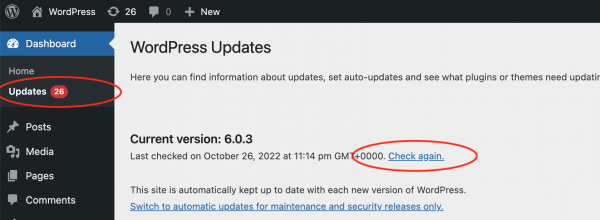Product:
Question:
I renewed my license just now, but in my WordPress backend, I still see the message: "Your free upgrade period has expired. To get automatic updates, please renew your license," and I cannot update the plugin.
Answer:
First, ensure that you used the email address associated with your existing account to renew or upgrade your license. If you used a different email address, a new account may have been created. Additionally, when renewing the product through 2Checkout, if you use PayPal for the payment, 2Checkout may use your PayPal email address as the order email instead of your account email.
If this happened, please contact our support team at support@wonderplugin.com, and we will merge your renewal with your existing account.
WordPress caches plugin information, which may cause a delay in recognizing your renewed license. To clear the cache and expedite the process, in your WordPress backend, navigate to the left menu, click Dashboard -> Updates, and then click the Check Again link. You may need to click this link multiple times.
If the issue persists, log out of your WordPress account, wait a few hours, and then log back in.