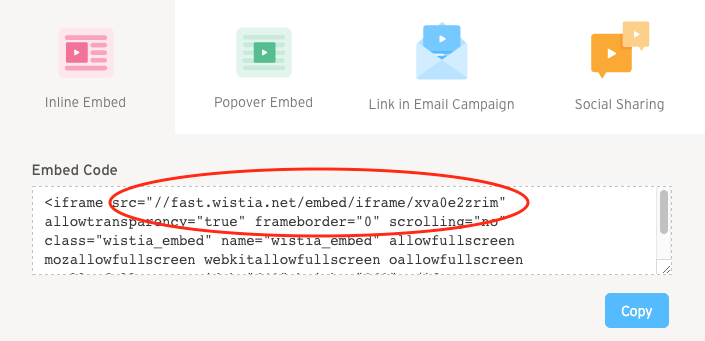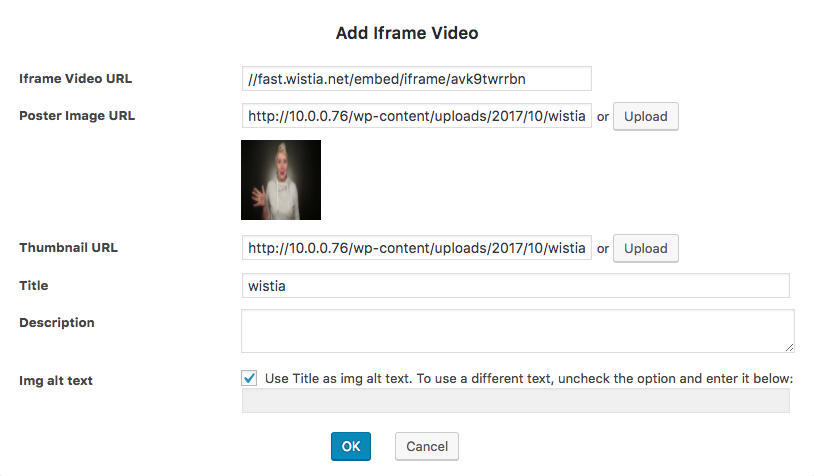Product:
Question:
How to play Wistia video in WonderPlugin Gallery?
Answer:
1. Log into your Wistia account, edit the video, click the button Video Actions, then click Embed & Share from the drop-down menu. In the popup, copy the src value from the Inline Embed code and add it to the plugin.
2. In WonderPlugin Gallery, step 1, click the button "Add Iframe Video", enter the Wistia video iframe src to the input box "Iframe Video URL", select an image for the "Poster Image URL".