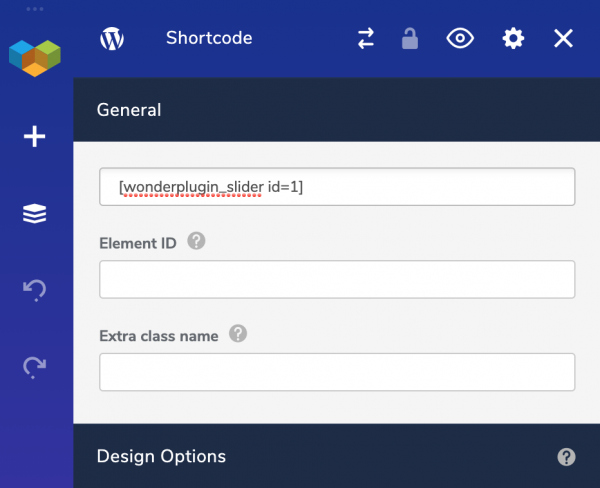Product:
Tutorial:
This tutorial will guide you how to add a WordPress slider created with Wonder Slider to the popular WordPress website builder Visual Composer.
Step 1 - In Visual Composer page editor, add a shortcode element
Step 2 - Create a slider with Wonder Slider, then add the slider shortcode
Step 3 - Test the slider in the published WordPress page or post
Update the page/post, visit your website and test the slider in the published page/post.