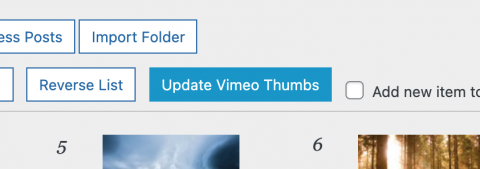Product:
Wonder 3D Carousel, Wonder Carousel, Wonder Gallery, Wonder Grid Gallery, Wonder Slider
Tutorial:
Recently, you may have noticed that some of the Vimeo thumbnail images in your gallery or carousel have turned into this coloured vertical bars graphic:
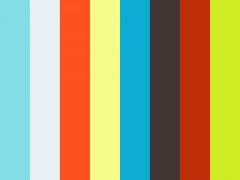
It's because, for some reason, Vimeo has changed how they are providing video thumbnail images, they have deprecated the previous thumbnail URLs and turned them into the above image.
The problem is not caused by or related to the Wonder plugin.
To fix the issue, in the Wonder plugin, you can re-add the Vimeo video, let the plugin get the new thumbnail URL from Vimeo, and it will fix the problem.
For the plugin Wonder Slider, Wonder Gallery and Wonder Grid Gallery, you can upgrade the plugin to the latest version 13.0, 14.2 and 16.8.
In the new versions of the above two plugins, step 1, we have added a new button Update Vimeo Thumbs. The button can automatically update all Vimeo thumbnails in the current slider or gallery at once. Make sure you save the slider or gallery after the thumbnails are updated.