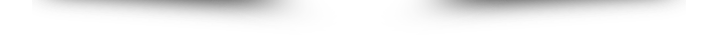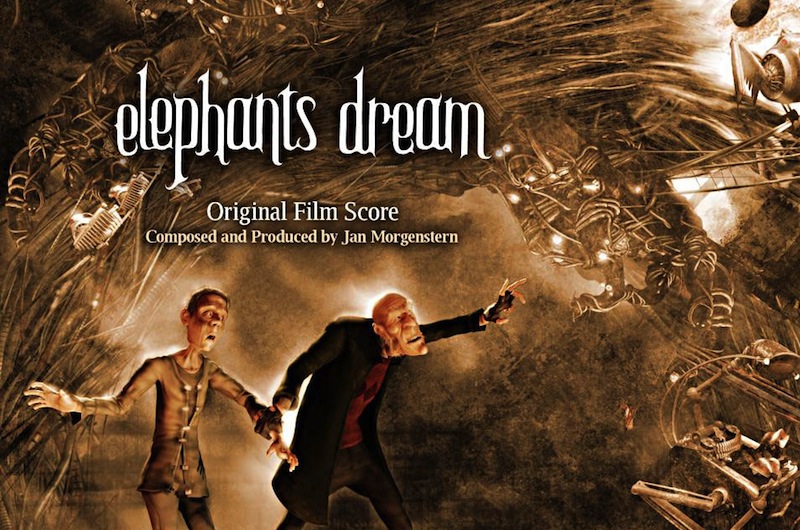Question:
We are using your Stylish skin on one of our pages and we would like the titles to appear at all times.
Currently the titles of the slides only appear when you hover your mouse upon them.
Is there a code to make this happen?
Answer:
In step 3, Options tab, Skin CSS, find the following code:
#amazingcarousel-CAROUSELID .amazingcarousel-text { |
position:absolute; |
left: 0px; |
bottom: 0px; |
text-align:center; |
width: 100%; |
display: none; |
} |
And change the code display: none; to display: block;
#amazingcarousel-CAROUSELID .amazingcarousel-text { |
position:absolute; |
left: 0px; |
bottom: 0px; |
text-align:center; |
width: 100%; |
display: block; |
} |
The demo is as following: