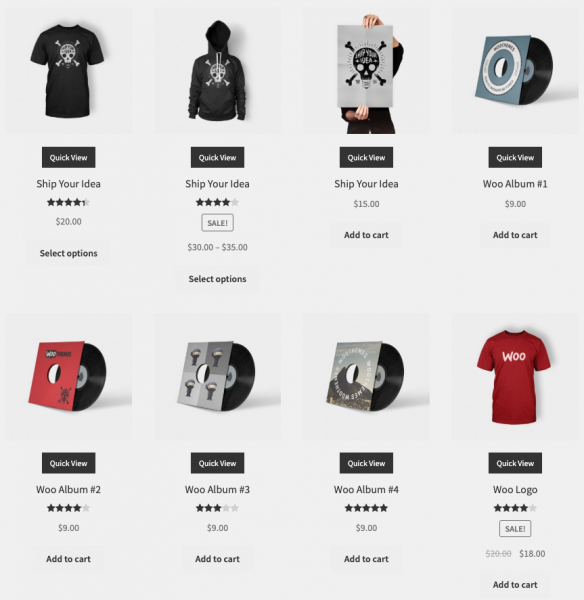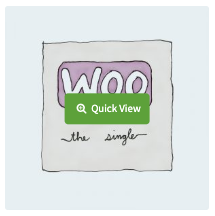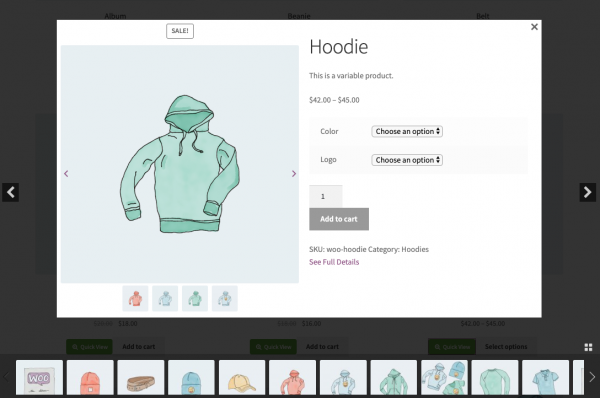Wonder Quick View - WooCommerce Quick View Plugin
Updated on December 4, 2023
Wonder WooCommerce Quick View adds a quick view button to products in the WooCommerce product loop. The button opens the product details in a lightbox popup when clicked, customers can quickly view the product details, add the product to shopping cart, continue shopping and browsing other products without leaving the shop page.
- Released on December 4, 2023. By downloading or using the software, you agree to the Terms of Use. The free Trial Version has a 30-day limit and adds a watermark that links to the product home page. The commercial Pro Version will remove the watermark and all limits. For more information about the Trial Version, please view Downloads.
WooCommerce Quick View Features
Quickly View Product Details in WooCommerce Shop Page
Traditionally, when customers browsing your WooCommerce shop page, if they find an interested product, they need to click the product link and goto the product page. If they decide to continue shopping, they need to go back to the shop page again. After several times back and forth, customers may forget which products they have viewed and miss the products that they are looking for, not to mention the wasted time waiting for the products page to load which may cause the customers losing interest and leave your store.
WooCommerce Quick View adds a quick view button to products in the WooCommerce store. The button allows customers to quickly view the product details without leaving the shop page.
In the quick view lightbox, customers can view product gallery and description, check the product available options, add the product to shopping cart. If they decide to continue browsing other products, they can simply close the lightbox or they can directly navigate to other products by using navigation arrows or products thumbnail carousel of the lightbox.
Fully Customisable WooCommerce Quick View Button
You can add the WooCommerce quick view button on top of the product image, show the button persistent or only on mouse over. You can also add the button under the product name, before or after the Add To Cart button. You can change the button color, text color, color on mouse hover over, enter text for the quick view button caption or select a built-in icon.
WooCommerce Quick View Lightbox Gallery
WooCommerce Quick View plugin can add product navigation arrows and display products thumbnail carousel under the lightbox. This helps the customers easily browse products, add products to shopping cart, navigate between products without going back and forth between the shop page and products page.
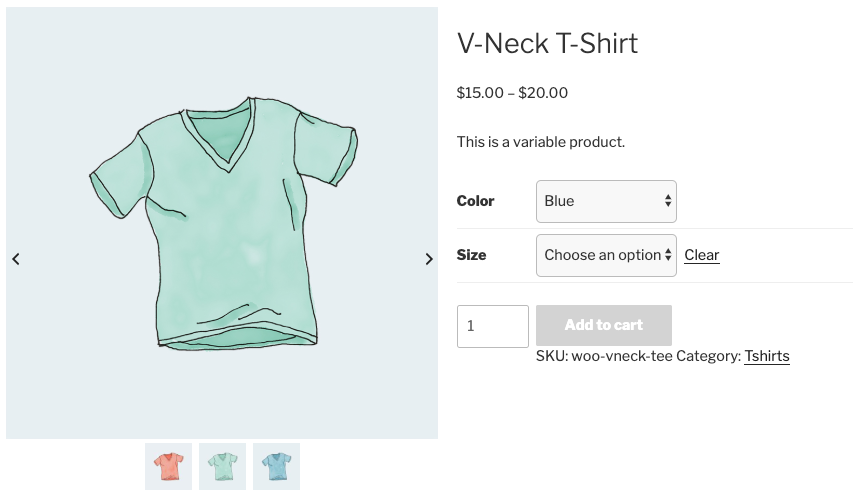
Choose Lightbox Layout and Content
You can configure the size of the WooCommerce quick view lightbox, setup the width percentage of the photo gallery, choose which content to display in the product summary. The lightbox is fully responsive, it can automatically change to top/bottom layout on mobile devices.
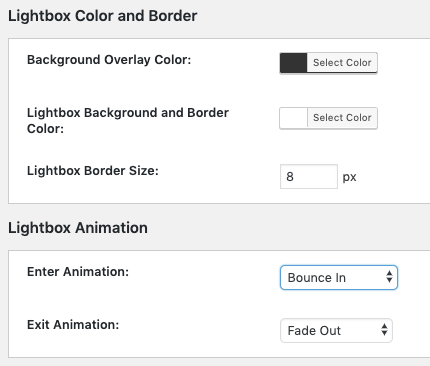
Customise Lightbox Color, Add Enter and Exit Animation
The WooCommerce quick view lightbox is fully customisable. You can configure its size, color, background color and border size, add enter and exit animation to the popup.
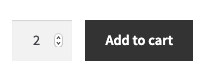
Add Product to Shopping Cart via Ajax
You can configure WooCommerce Quick View plugin to use Ajax to add products in the lightbox to the shopping cart, so the customer can continue shopping and browsing other products without leaving the current page.
What's New
Version 3.1 - December 4, 2023
- Fix compatibility issues with PHP 8.2
Version 3.0 - October 28, 2022
- Change the plugin folder of the Trial version to the same as the Pro version
Version 2.9 - February 6, 2021
- Update the gallery image when the variation option changes
Version 2.8 - February 6, 2021
- Add an option to add css class names to the gallery
Version 2.7 - February 5, 2021
- Add custom WordPress actions to support displaying WooCommerce variation images in the quick view popup
Version 2.6 - February 2, 2021
- Add an option to only show the featured product image in the quick view popup
Version 2.5 - July 20, 2020
- Tested with WooCommerce 4.3.0
- Add an option to close the quick view popup after adding the product to cart
Version 2.4 - September 1, 2019
- Add an function to reset to default options
Version 2.3 - August 28, 2019
- Fix a bug when upgrading the plugin previous version
Version 2.2
- Fix a bug when deleting the plugin
Version 2.1
- Output license information in plugin title
Version 2.0
- Add WooCommerce tested up to information
- Rename pro version plugin folder to
wonderplugin-wooquickview-pro
Version 1.9
- Fix a bug when upgrading the plugin
Version 1.8
- Add icons for WooCommerce Quick View button
Version 1.7
- Change plugin app framework to support future new WooCommerce Wonder plugins
Version 1.6
- Add slide down effect to thumbnail carousel navigation when the lightbox closes
Version 1.5
- Support customise thumbnail carousel size
- Add options to hide thumbnail carousel on iPhone, Android or iPad
Version 1.4
- Add an option to display thumbnail carousel navigation under quick view lightbox
- Fix a bug in products navigation
Version 1.3
- Add an option to display product full details link
- Add an option to open View Cart link in a new window or tab
Version 1.2
- Add an option to add lightbox close button inside of the popup, outside of the popup or in the top right corner of the web browser
Version 1.1
- Support adding group products to shopping cart via Ajax
- Fix a bug with WooCommerce Storefront theme
Version 1.0
- First public release