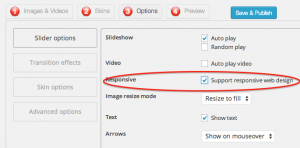Question:
So I fell in love with the free version of your Wonder Plugin Slider so I decided to upgrade to the commercial version. Now that I've deployed it on a site I'm working on for my company, I'm having trouble getting it to display properly on my page.
Specifically, I'm trying to create a space between your plugin and another plugin I'm using to display some logos. I've tried entering blank lines, tried the
tags, but nothing seems to work.
I'm not sure if this is a WordPress problem or something you can help with, but a response would be very much appreciated. Thanks.
Very Respectfully
Answer:
You can add the following HTML code between the two plugins, this will create a gap between them.
<div style="margin-top:100px;"></div> |
You can change the margin top to a different value.