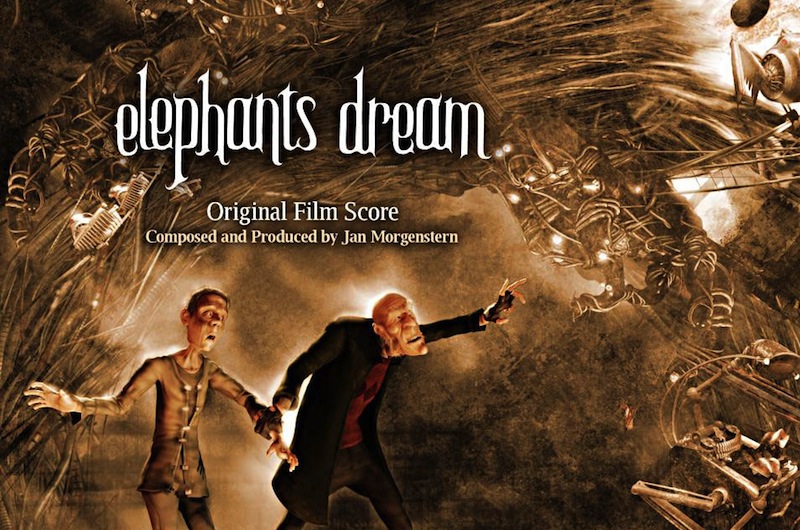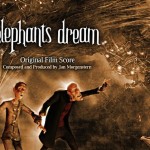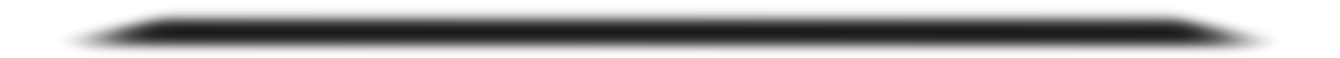Question:
What I’m trying to do is add a link to the slider where the description is, I need like a learn more link.
Answer:
To add a link in the description, you can directly enter HTML code
For example, you can enter the following text to the description field:
This is the description of WonderPlugin Slider. <br /><a href="https://www.wonderplugin.com" target="_blank">Learn More</a> |
In the above code, <br /> adds a line break to the description, the a tag adds a link to the description.
You can also use css to specify the font color and size of the link, for example:
This is the description of WonderPlugin Slider. <br /><a href="https://www.wonderplugin.com" target="_blank" style="color:#990000;font-size:16px;">Learn More</a> |
A demo is as following: