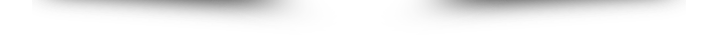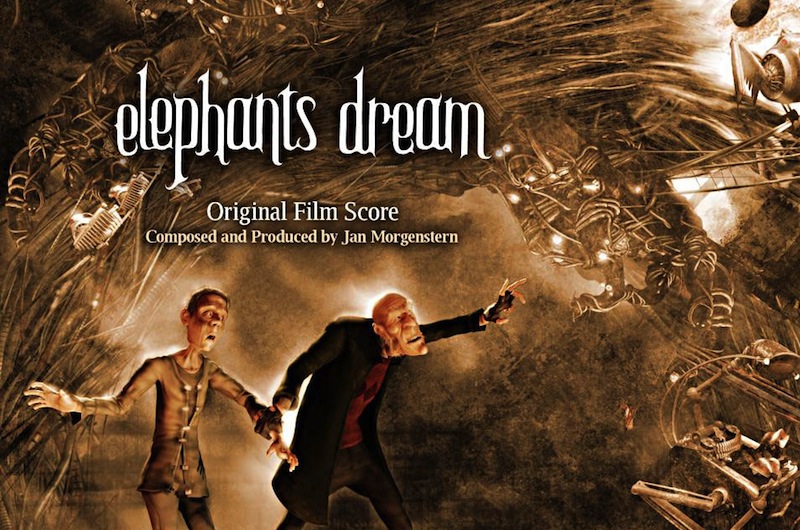This tutorial will show you how to create a WordPress HTML content slider by using the plugin Wonder Carousel.
You only need to select images, enter text or HTML code for title and description, select a skin, the plugin will create an HTML content slider that you can add to a WordPress page or post.
There are 4 steps in this tutorial:
- Step 1 - Install Wonder Carousel
- Step 2 - Add images, enter text or HTML code for title and description
- Step 3 - Select an HTML content slider skin
- Step 4 - Publish the slider