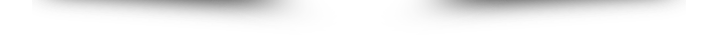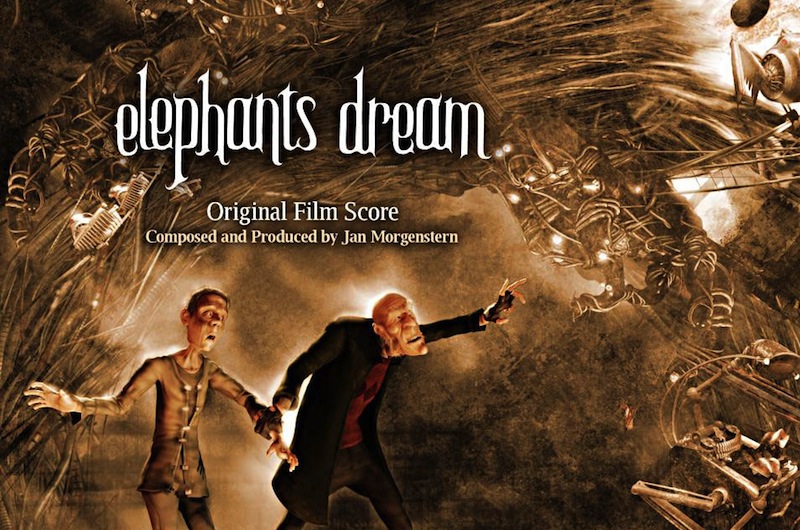Product:
Tutorial:
Wonder Carousel supports macro variables in the content template, which are dynamically replaced by the properties of the current slide when the carousel is rendered.
This tutorial will guide you on how to use macro variables to display the current slide number and the total number of slides in the carousel title.
Continue reading