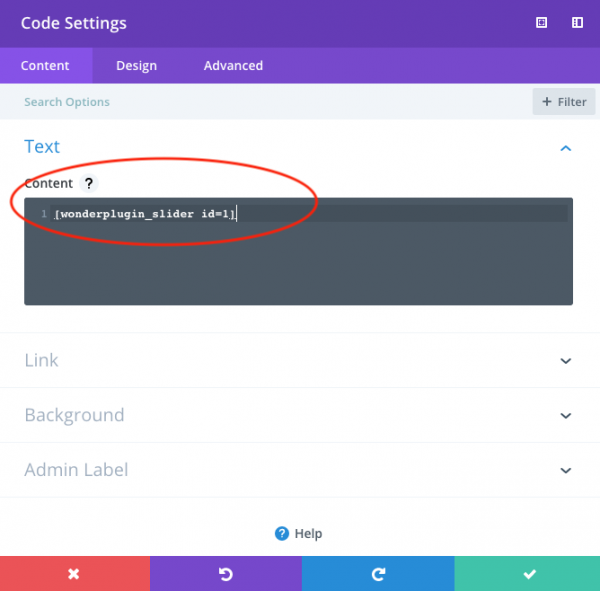Divi of Elegant Themes is one of the most popular WordPress drag and drop page builders. This tutorial will guide you how to add WordPress shortcode to Divi page builder.
It takes two steps to add WordPress shortcode to Divi page builder:
Step 1 - Inset a Code module in Divi builder
To add a WordPress shortcode to a page, in Divi page builder, insert a Code module.
Step 2 - Enter WordPress shortcode
In the Code Settings dialog, enter the shortcode to the Content input box. In addition to shortcode, you can also enter regular text and HTML code to the Code module.