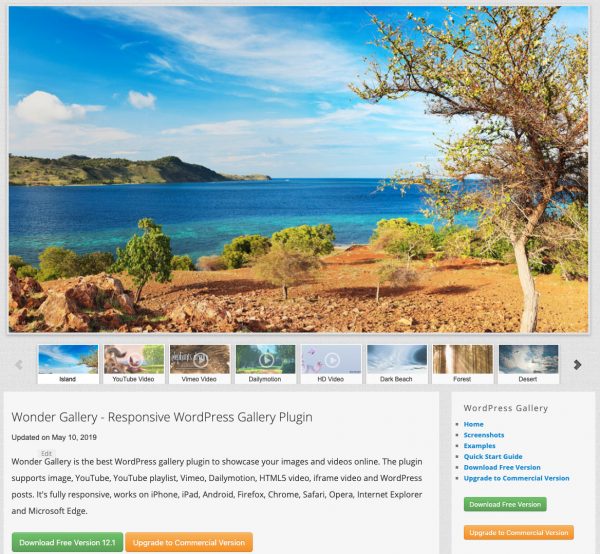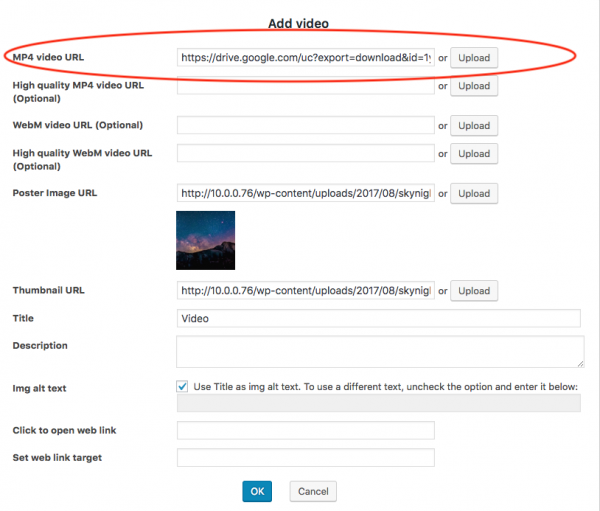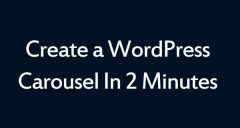This tutorial will guide you how to play MP4 videos hosted on Google Drive in WordPress with Wonder Gallery.
Step 1 - Install Wonder Gallery
First please install the plugin Wonder Gallery. You can download the Free Version, try it, make sure it works for you before upgrading to the commercial version.
Step 2 - Upload your video to Google Drive and get its Google Drive sharing URL
Upload your video file to your Google Drive, follow this tutorial to get its Google Drive sharing URL: How to Get Google Drive Sharing URL.
Step 3 - Convert Google Drive sharing URL to Google Drive direct link
After you get the video's Google Drive sharing URL, convert it to the Google Drive direct link using the following tool: Google Drive Direct Link Generator.
Step 4 - Add the Google Drive direct link to Wonder Gallery
In Wonder Gallery, step 1, click the button "Add Video" and enter the Google Drive direct link to the "MP4 video URL" input box.
For how to use Wonder Gallery, please view the YouTube quick start video: How to create a WordPress Gallery.
click to enlarge the image
Step 5 - Publish the gallery, add the gallery shortcode to a WordPress page or post
An online demo is as follows: