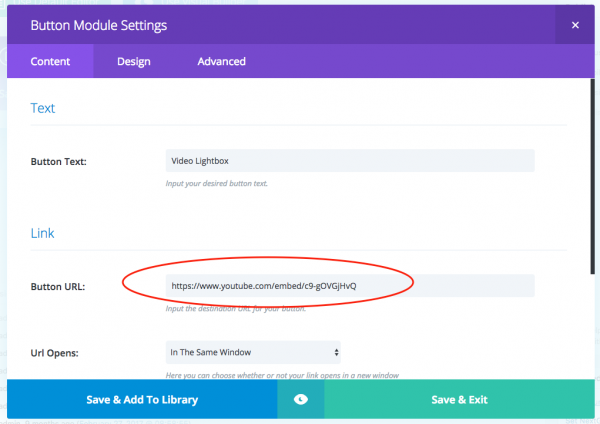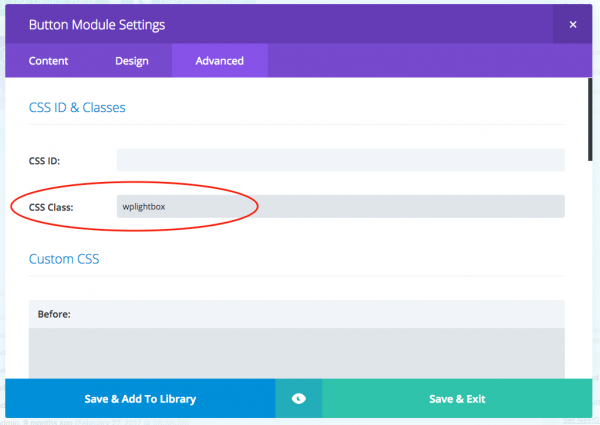Product:
Question:
I am using the Divi WordPress theme.
Divi has button elements. I wonder how could I enable lightbox for a button? I would like to open a YouTube video in the lightbox on clicking the button.
Answer:
The following steps are for the Divi "Default Builder". If you are using the "Visual Builder" instead, to test the lightbox effect, please exit the visual builder and test it in the front page. The lightbox effect will not work in the "Visual Builder" page.
1. In Divi Builder, insert a Button module.
2. In the "Button Module Settings" dialog, Content tab, enter the button caption, enter the YouTube embed URL to the "Button URL" input box.
3. In Advanced tab, enter wplightbox to the "CSS Class" input box.
4. Save the page then preview the button lightbox in the front page.