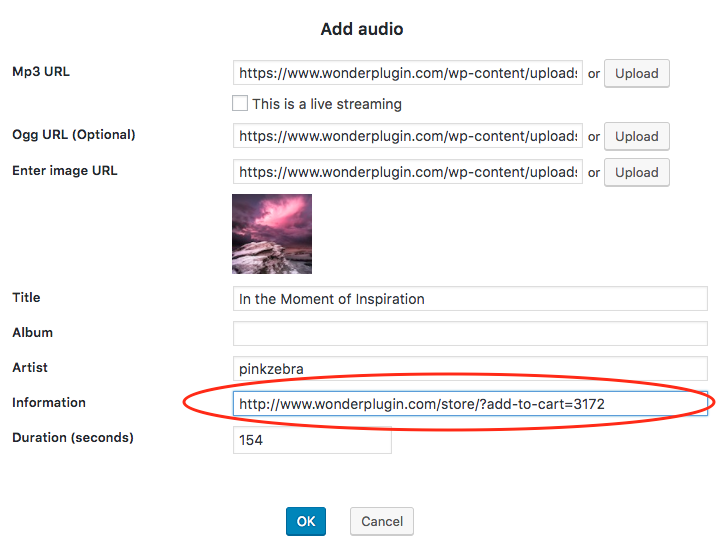Product:
Question:
Hello I am using a commercial version of html5 WordPress audio plugin. I am interested to see that you have a tutorial on adding buy now buttons to each track within a playlist: https://www.wonderplugin.com/wordpress-audio-player-plugin/how-to-add-buy-now-buttons-to-wordpress-audio-player/.
Is there any way of defining the urls for these individually for example
Track 1: http://www.wonderplugin.com/store/?add-to-cart=3172
Track 2: http://www.wonderplugin.com/store/?add-to-cart=3177
Rather than the track id in the URL that your player is generating:
Track 1: http://www.wonderplugin.com/store/?add-to-cart=1
Track 2: http://www.wonderplugin.com/store/?add-to-cart=2
Answer:
Please note, this answer only adds required buy now links to the audio player. The plugin does not include a shopping cart function and it's your own responsibility to integrate the buy now links to your shopping cart.
Step 1. In the plugin, step 1, edit an audio, then enter the buy now URL of each audio to the Information input box.
Step 2. In the plugin, step 3 Options tab, Advanced Options, enter the following text to the Advanced Options box:
data-tracklistitemformat="%ID%. %TITLE% <span style='float:right'><a href='%INFO%' target='_blank' onclick='event.stopPropagation();'>Buy Now</a></span>"
Step 3. In the plugin, step 3 Options tab, Player Control, change the value of the option Information Format to the follows:
%ARTIST% %ALBUM%