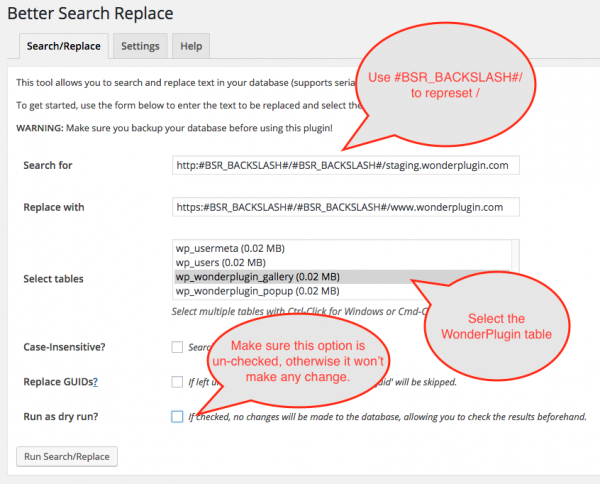Products:
WonderPlugin Slider, WonderPlugin Gallery, WonderPlugin Portfolio Grid Gallery, WonderPlugin Carousel and WonderPlugin Audio Player
Tutorial:
When you move your WordPress to a new domain name, you many find the image, video and audio links in the plugins are not updated, they still point to the old domain name. This tutorial will guide you how to update the links and fix the problem.
Moving a WordPress site is a complicated task. The best document about moving WordPress is the official document https://codex.wordpress.org/Moving_WordPress. If you move your WordPress to a new domain name, please follow the steps in the section "Changing Your Domain Name and URLs".
After you move your site files and WordPress database and have setup you new site, the next step is to do a "search and replace" on the WordPress database to change the old domain URL to the new domain.
When you do the "search and replace", for WonderPlugin products, if there are forward slashes in the domain names, you need to use \\/ to represents /.
For example, if you would like to replace http://staging.wonderplugin.com with https://www.wonderplugin.com.
You need to find http:\\/\\/staging.wonderplugin.com, and replace it with https:\\/\\/www.wonderplugin.com.
You could do a search and replace only on the WonderPlugin tables so it won't affect other parts of your site. For WonderPlugin products, the tables are wp_wonderplugin_slider, wp_wonderplugin_gallery, wp_wonderplugin_gridgallery, wp_wonderplugin_carousel and wp_wonderplugin_audio.
For "search and replace", you could use the plugin Better Search Replace, which is one of the recommended products by https://codex.wordpress.org/Moving_WordPress.
Better Search Replace
When entering the domain names, Better Search Replace does not allow you to enter double back slashes \\, you need to use a special macro #BSR_BACKSLASH#. That's, for forward slashes in domain names, you need to use #BSR_BACKSLASH#/ to represent /.
For example, if you would like to replace http://staging.wonderplugin.com with https://www.wonderplugin.com. You need to find:
http:#BSR_BACKSLASH#/#BSR_BACKSLASH#/staging.wonderplugin.com
And replace it with:
https:#BSR_BACKSLASH#/#BSR_BACKSLASH#/www.wonderplugin.com