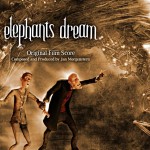Question:
I've just found out about your Photo & Video Gallery recently and I absolutely love it. I'm considering buying the commercial licence but before I do, I want to check with you about a feature that I can't figure out.
I am using the skin Gallery. In Gallery Options, there's a 'Show Thumbnail Carousel" checkbox, which only shows the carousel below the main display. I would love to have the carousel above it, but I don't see an option for that. Is this possible at all, perhaps through CSS? Thanks for your help and looking forward to hearing from you.
Answer:
Yes, you can use custom css to do it.
In step 3, Options tab, click Advanced Options button, then enter the following text to the custom css field:
.html5gallery-car-0 {
position: absolute !important;
top: auto !important;
left: 0 !important;
right: auto !important;
bottom: 100% !important;
}
.html5gallery-container-0 {
margin-top: 102px !important;
}
A demo is as following: