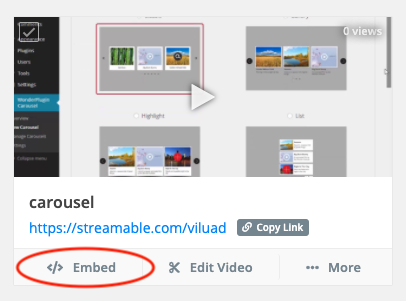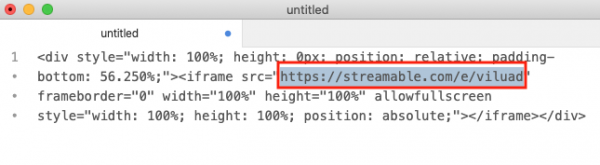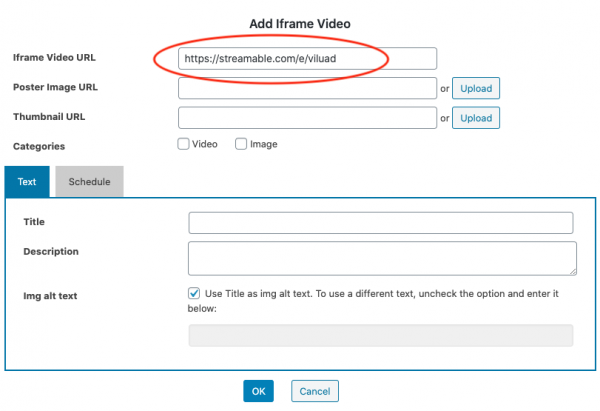This tutorial will guide you how to add Streamable videos to a WordPress video gallery by using the plugin Wonder Gallery.
There are two steps in this tutorial:
- Step 1 - Copy Streamable video embed URL
- Step 2 - Add Streamable video to a WordPress Gallery
Step 1 - Copy Streamable video embed URL
In your Streamable dashboard, click the Embed button of the video and copy the embed code. You can also right click on your Streamable video in the video player, then click Copy Embed Code from the context menu.
Paste the code to a text editor, copy the URL from the <iframe> src value.
Step 2 - Add Streamable video to a WordPress Gallery
In the plugin Wonder Gallery, the gallery editor, step 1, click the button Add Iframe Video, then add the URL to the Iframe Video URL input box.