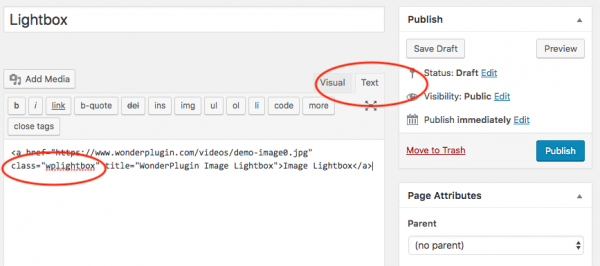How to add Lightbox in WordPress Classic Editor
After the plugin Wonder Lightbox is installed and activated, adding a class name wplightbox to any link will activate the lightbox effect.
This tutorial will guide you how to add the class name to links in the WordPress classic editor and enable the lightbox effect. You can use the lightbox to open an image, HTML5 video, YouTube video, Vimeo video, PDF, webpage or div content.
To add lightbox effect in WordPress class editor, in the WordPress post or page editor, switch to the Text mode, then add class="wplightbox" to the a tag.
If your link already has a class name, then you need to add the name wplightbox with the existing class together. For example:
<a class="myclass wplightbox" href="https://www.youtube.com/watch?v=pFaGie0xmbo">YouTube Lightbox</a> |