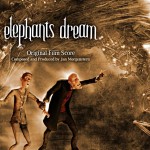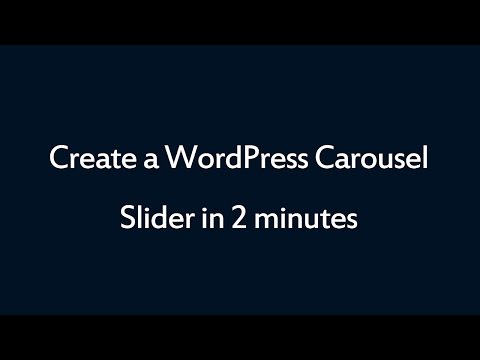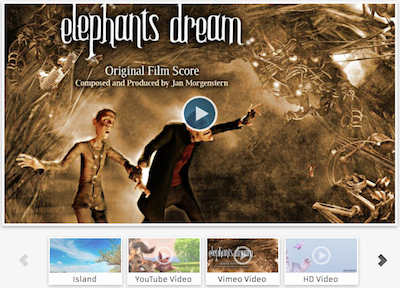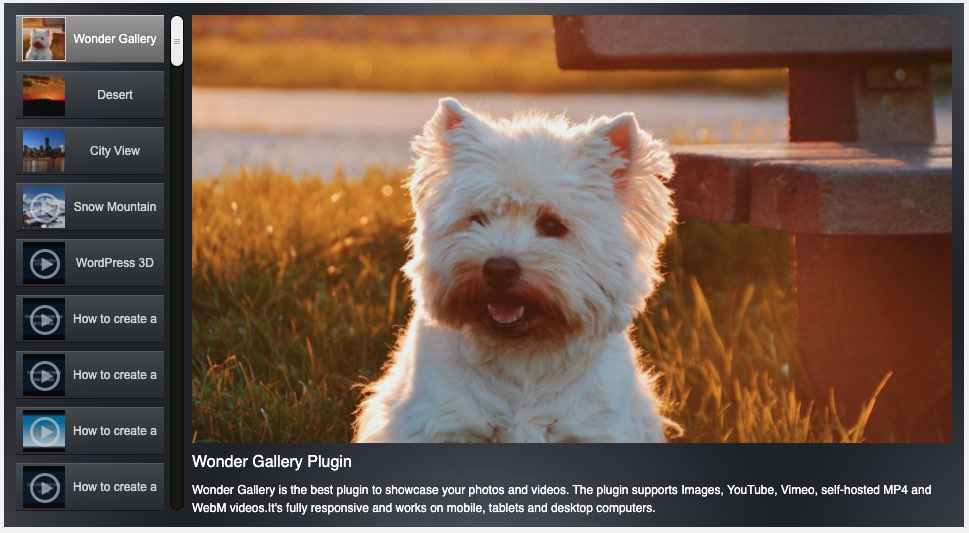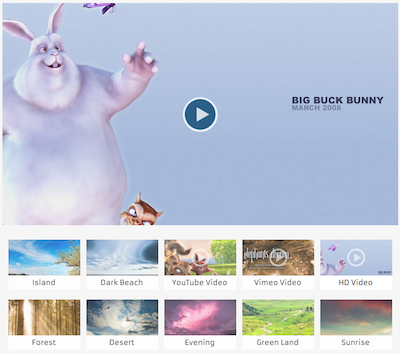Wonder Gallery - Responsive WordPress Gallery Plugin
Updated on July 16, 2025
Wonder Gallery is the best WordPress gallery plugin to showcase your images and videos online. The plugin supports image, YouTube, YouTube playlist, Vimeo, Dailymotion, HTML5 video, iframe video and WordPress posts. It's fully responsive, works on iPhone, iPad, Android, Firefox, Chrome, Safari, Opera, Internet Explorer and Microsoft Edge.
Wonder Gallery is compatible with popular WordPress page builders or editors, for example, WordPress Classic Editor, WordPress Gutenberg, WPBakery Page Builder, Elementor, Divi Builder, SiteOrigin Page Builder and Beaver Builder etc. For more information, visit Wonder Gallery Help Document.
- Released on July 16, 2025. By downloading or using the software, you agree to the Terms of Use. The free Trial Version has a 30-day limit and adds a watermark that links to the product home page. The commercial Pro Version will remove the watermark and all limits. For more information about the Trial Version, please view Downloads.
WordPress Gallery Quick Start Video
Examples: More WordPress Gallery Examples
Features
Support images, Mp4 and WebM videos, YouTube and Vimeo
With the gallery plugin, you can create galleries of images, self-hosted mp4/webm videos, or YouTube and Vimeo videos.


All Devices and Web Browsers
Powered by HTML5 and jQuery, the gallery works on mobile, tablets and all modern web browsers including iPhone, iPad, Android, Chrome, Safari, Firefox, Opera, Internet Explorer and Microsoft Edge.
Fully Responsive
The gallery is fully responsive which enables you to create mobile friendly websites.

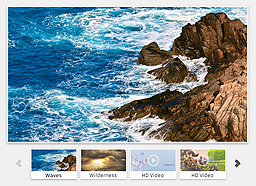
Pre-made Professional Skins
With the built-in professional skins, you can create stunning galleries in minutes, and without writing any JavaScript or CSS codes
Intuitive User Interface
With a wizard-style, self-explanatory user interface, the plugin is extremely easy to use. With the provided shortcode and PHP codes, it's also easy to insert the gallery to your post, page and template.
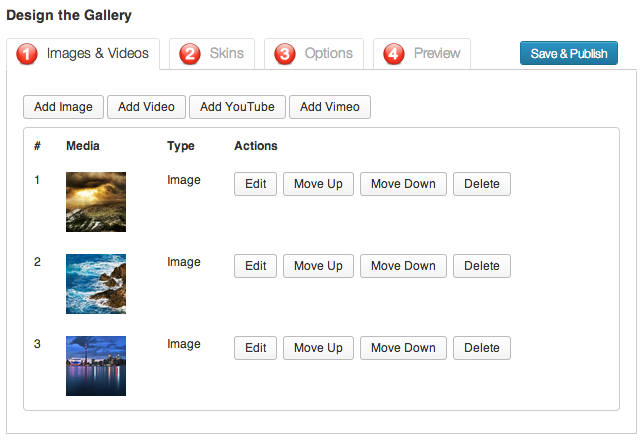
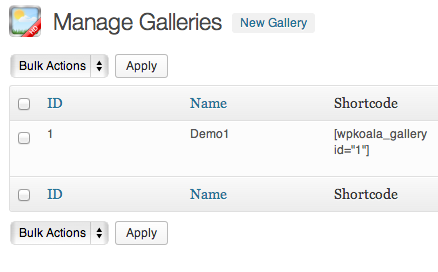
Multiple Galleries In One Webpage
With the gallery plugin, you can easily create, manage and embed multiple galleries to one WordPress website or even one page.
What's New
Version 16.0 - July 16, 2025
- Fixed vertical carousel navigation issue on touchscreen desktop computers.
Version 15.9 - June 26, 2025
- Fixed the issue with configuring different aspect ratios on mobile devices and tablets when the WordPress theme has an incorrect document width on page load.
Version 15.8 - June 25, 2025
- Fixed the issue with configuring different aspect ratios on mobile devices and tablets for some WordPress themes.
Version 15.7 - June 20, 2025
- Support different aspect ratios (width/height ratios) for the gallery on small-screen devices (mobile and tablets).
Version 15.6 - December 19, 2024
- Support setting a limit on the number of media items when creating a WordPress gallery from a gallery.
Version 15.5 - December 6, 2024
- Support YouTube Shorts videos. Please note that some YouTube videos or Shorts may have restrictions set by their owners, preventing them from being embedded on other websites.
Version 15.4 - March 21, 2024
- Support muting YouTube and Vimeo videos
Version 15.3 - January 23, 2024
- WordPress folder gallery: fix the bug when the WordPress is installed in a subfolder but appears as root
Version 15.2 - January 17, 2024
- Fix a compatibility issue with PHP 8.2
Version 15.1 - October 13, 2023
- Fix compatibility issues with PHP 8.2
Version 15.0 - September 10, 2023
- Fix compatibility issues with PHP 8.2
Version 14.9 - August 18, 2023
- Fix an issue when creating a folder gallery
Version 14.8 - November 10, 2022
- Fix the issue of page scroll on mouse wheel on top of the vertical thumbnail carousel
- Fix the issue of switching slideshow on mouse over thumbnails
Version 14.7 - October 26, 2022
- Add an option to sort the images and videos by date when creating a WordPress folder gallery: How to create a WordPress gallery from a folder on web server
- Remove the legacy Flash video player SWF file from the installation package
Version 14.6 - September 28, 2022
- Add an advanced option to disable the lightbox animation
- Change the Trial version to the same folder as the Pro version
- Fix a compatibility issue with PHP 8.1
Version 14.5 - August 31, 2022
- Automatically find the Google Analytics 4 account if it's already loaded on the page by WordPress
- Fix an issue with video schema markup for Google search
- Fix the layout issue on the Overview page
Version 14.4 - July 3, 2022
- Support Google Analytics 4
- Support thumbnail pagination for the Media Page skin: WordPress Gallery with Thumbnails Pagination
Version 14.3 - November 12, 2021
- Fix the bug with the option "stop other players when starting playing"
Version 14.1 - April 27, 2021
- Add an option to not display thumbnail images
Version 14.0 - April 16, 2021
- Fix the bug of thumbnail title not showing up when the thumbnail image is not selected
Version 13.9 - March 25, 2021
- Fix an issue with the thumbnails slider bar of WordPress vertical gallery
- Gallery editor: fix the issue of getting Vimeo thumbnail and title text
- Gallery editor: do not change the existing title and description text when selecting a new poster image for videos
Version 13.8 - December 10, 2020
- Fix a compatibility issue with WordPress 5.6
Version 13.7 - August 21, 2020
- Fix compatibility issues with WordPress 5.5
Version 13.6 - August 8, 2020
- Support creating WordPress gallery with category filter
Version 13.5 - June 8, 2020
- Fix a bug when adding to Divi Builder: Add a WordPress gallery for Divi Builder
- Add an option to vertically align thumbnails in middle
Version 13.4 - June 3, 2020
- Support an external search box to search inside the gallery: How to add a search box to WordPress gallery.
- Support making the galleries searchable by the WordPress default search function: How to make WordPress galleries searchable for the default WordPress search function.
- Fix the error with W3C Validator
Version 13.3 - June 1, 2020
- Add an option to not render CSS in HTML code
Version 13.2 - May 26, 2020
- Add two skins to place thumbnails carousel on the left side of the gallery
- Add an option to switch the slideshow on mouse over the thumbnails
Version 13.1 - May 11, 2020
- When creating a YouTube playlist gallery, instead of creating a dynamic YouTube playlist gallery, add an option to retrieve videos from the playlist and add them to the gallery.
- Create a gallery dynamically by adding the images and videos IDs to the gallery shortcode attribute
mediaids. - Add a button to delete all images and videos in the gallery editor
Version 13.0 - May 2, 2020
- Add an advanced data option
data-showsubtitlebydefaultto control whether to show HTML5 video captions by default: How to create WordPress video player with subtitles.
Version 12.9 - August 28, 2019
- Fix a bug when upgrading the plugin version 12.8
Version 12.8 - August 23, 2019
- Change gallery editor UI
Version 12.7 - August 1, 2019
- Fix a bug in images and videos schedule display
Version 12.6 - July 17, 2019
- Support scheduling images and videos in WordPress gallery
Version 12.5 - July 15, 2019
- Support creating WordPress video player with subtitles
Version 12.4 - July 4, 2019
- Add a data option to loop video
- Add a function to display PHP info
Version 12.3 - June 19, 2019
- Add an option to mute video by default
- Add an option to add playsinline attribute to HTML5 video
- Add an advanced option to specify a different interval time for the first slide
Version 12.2 - June 2, 2019
- Add settings to select image size when loading images from Media Library
Version 12.1 - May 10, 2019
- Fix a bug under multilingual websites
Version 12.0 - March 22, 2019
- Fix a bug when working with multilingual plugin WPML
- Fix a possible 404 error on some WordPress themes
Version 11.9 - March 20, 2019
- Support multilingual plugin WPML
- Retrieve alt text from media library when adding images
Version 11.8 - March 16, 2019
- Add data option
data-resizedelayto fix a responsive issue with some WordPress themes
Version 11.7 - December 31, 2018
- Fix a compatibility issue with WPML
- Fix a compatibility issue with JetPack
Version 11.6 - October 24, 2018
- Fix a minor bug in version 11.5
Version 11.5 - October 24, 2018
- Add an option to define whether to loop gallery slideshow
- Add an advanced option to define whether to display the previous navigation arrow for the first slide and the next arrow for the last slide
- Add a custom CSS class to the gallery container div for the current slide
Version 11.4 - August 6, 2018
- Specify thumbnail title height for different size screens
Version 11.3 - May 20, 2018
- Support youtube-nocookie.com embed URL
- When importing files from a gallery, add an option to only import items defined in the list.xml file
- Fix minor bugs
Version 11.2 - April 30, 2018
- Support using an xml file to define extra title and description information when creating a gallery from images and videos inside a web folder
- Support using data attribute
data-importfolderto dynamically specify a folder when creating a folder gallery
Version 11.1 - April 24, 2018
- Add an option to specify the default HTML5 video volume
Version 11.0 - April 22, 2018
- Apply the option "do not use poster image for videos" to YouTube and Vimeo videos
Version 10.9 - April 22, 2018
- Add alt attributes to dynamically created img elements
- Change the video poster image to optional
- Add an option to not use poster image for videos
Version 10.8 - March 22, 2018
- Fix a bug in HTML5 video player
Version 10.7 - March 15, 2018
- Fix the bug of video controls not working in full screen mode under the latest Chrome
- Change to use native video controls on iPhone, iPad and Android devices
- Remove the video download button in the native video controls by default
Version 10.6 - January 31, 2018
- Add an API function to pause the video
Version 10.5 - January 23, 2018
- Fix a responsive issue on mobile devices
- Add two advanced options
data-youtubeimageanddata-youtubethumbto specify YouTube thumbnail and poster image filename
Version 10.4 - January 03, 2018
- Add a new skin - Gallery With Top Thumbnails
- Fix a bug in vertical thumbnail skins
Version 10.3 - December 16, 2017
- Support the tabindex attribute for thumbnails
Version 10.2 - November 9, 2017
- Support data attributes in shortcode
Version 10.1 - November 9, 2017
- Add an advanced option to specify the video play button image
Version 10.0 - October 25, 2017
- Create an image/video gallery from a folder on the web server
Version 9.9 - October 16, 2017
- Add an option to display the poster image when the current video ends
- Add an option to reload the next video and stop when the current video ends
Version 9.8 - September 21, 2017
- Support touch scroll on the gallery thumbnails carousel
Version 9.7 - August 10, 2017
- Add a function "Search and Replace" in the "Import/Export" menu. This function can be used to search and replace domain names in the carousels when you move your WordPress site to a new domain or change to HTTPS secure site.
Version 9.6 - August 1, 2017
- Support shortened URL for MP4 videos
Version 9.5 - July 23, 2017
- Add a skin "Vertical Light" to create light colour vertical gallery
Version 9.4 - July 15, 2017
- Add an email share button
Version 9.3 - June 18, 2017
- Export/import galleries to/from xml files
Version 9.2 - March 24, 2017
- Add a new skin "Gallery with Bottom Text" which places the text at the bottom of the gallery
- Add an option to stop other HTML5 video and audio players on the same webpage when the video starts playing
Version 9.1 - January 13, 2017
- Add an advanced option to allow zoom in/out of the webpage in lightbox mode
Version 9.0
- Enable the native HTML5 video control bar on fullscreen video mode for Firefox and Internet Explorere 11
- Add an option to add custom JavaScript code
Version 8.9
- Fix a minor bug in version 8.8 when playing mp4 videos on Firefox
Version 8.8
- Play mp4 with HTML5 on Firefox and Opera when the webm format is not provided and the result of HTML5 canPlayType of mp4 is positive
- Add an advanced option to show the play/pause/lightbox buttons on videos
Version 8.7
- Add an option to enter different text for alt attribute of img tags.
- Add an option to add title attribute for img tags.
Version 8.6
- Compatible with jQuery 3.0
Version 8.5
- Add an option to disable hover effect on touch screen
Version 8.4
- Add an option to support shortcode in title and description
Version 8.3
- Fix a bug of resizing poster image
Version 8.2
- Fix the bug of thumbnail distortion when resizing
Version 8.1
- Fix a bug of the option "Hide title when the video is playing"
Version 8.0
- Add social media buttons to the gallery: Facebook, Twitter and Pinterest
Version 7.9
- Support scrolling vertical thumbnail list using the mouse wheel
Version 7.8
- Apply the option "hide title text when the video is playing" to all skins
Version 7.7
- Add an option to hide title text when the video is playing
Version 7.6
- Support MP4/WebM video clickthrough, that's, you can open a web link when clicking on the video
Version 7.5
- Fix the bug of thumbnail carousel arrows need to be touched twice on touch screen devides
Version 7.4
- Support CloudFlare's image lazy-loading on mobile devices
Version 7.3
- Add an option to display the gallery images and videos randomly
- Only display videos in the Media Library Selection Dialog when selecting a video file
Version 7.2
- Fix the bug of the option Skin Options -> Background image
Version 7.0
- Fix the bug when there are uppercase letters in WordPress database prefix
Version 6.9
- Fix the bug of hiding play controls of other HTML5 video elements on the same webpage
Version 6.8
- For YouTube playlist gallery, use the max resolution image as the poster image if it's available
- Use https for YouTube video links
- Fix the time display bug when MP4 video is longer than 1 hour
Version 6.7
- Add an option to trigger window resize event when the gallery is rendered
- Fix a bug with the option "Auto slide and play videos after the first video is played"
Version 6.6
- Add an option to auto slide and auto play videos after the first video is clicked
Version 6.5
- WordPress Post Gallery: Add an option to link title to the post page
- Support specifying different thumbnail size for small screen devices
Version 6.4
- Fix a bug in plugin update
Version 6.3
- Add an option to create schema.org markup for videos (dynamic YouTube playlist not supported).
- You can view the demo page at WordPress Video Gallery with Schema.org Markup.
- For more information, please view Google document: Schema.org for Videos
Version 6.2
- Fix the bug of large size thumbnail not displaying on small screen devices
Version 6.1
- Support trash in gallery management. The deleted gallery will be moved to the trash in which you can restore or permanently delete it.
Version 6.0
- Add an option to support adding the new item to the beginning of the list
- Add a function to reverse the media list
Version 5.9
- Fix the bug of playing MP4 video on iPad iOS 9.1
Version 5.8
- Support an event onthumbover which will be fired when the mouse is over the thumbnail
Version 5.7
- For the skin Gallery With Text: add an option to specify a different title height on small screen devices
Version 5.6
- Support WordPress posts gallery: create galleries from recent posts or specified post categories
Version 5.5
- Add an option to support Ajax page loading
- Add an option to not initialise the gallery on page load
- Display detailed error message if the gallery can not be created
Version 5.4
- Support images hosted on Google Drive
Version 5.3
- Fix bugs
Version 5.0
- Support YouTube playlist gallery that has more than 50 videos
Version 4.9
- Add an option to display gallery in text widgets
- Add an option to load gallery js file in the footer
- Fix the bug of arrows not having the same distance to the border
Version 4.8
- Create WordPress YouTube Playlist Gallery
- Support iframe videos
- Add an option to specify slideshow interval
- Add options to specify the speed of fade and slide transition effects
Version 4.7
- Support version check and update
Version 4.6
- Add an advanced option thumbjumpanchor. The option is used to jump to the specified div id when clicking on a thumbnail of the Media page skin.
Version 4.5
- Fix the bug in drag and drop to adjust image orders
- Fix the bug of the option to always show the buttons
Version 4.3
- Fix minor bugs
Version 4.0
- Add an option to use gallery id in CSS class name
Version 3.9
- Fix bugs
Version 3.8
- Add an effect "Fade In Fade Out"
Version 3.7
- Auto hide navigation arrows
Version 3.6
- Do not load thumbnail images if the navigation carousel is hidden
Version 3.5
- Support Google Analytics tracking
Version 3.2
- Fix minor bugs
Version 3.1
- Drag and drop to change image order in gallery editor
Version 3.0
- Add an advanced option thumblinkintitle to support adding link in thumbnail titles. The tutorial is at: https://www.wonderplugin.com/wordpress-photo-gallery/add-hyperlink-in-title-below-thumbnail-in-wordpress-gallery/
Version 2.9
- Fix minor bugs
Version 2.8
- Support hyperlink in thumbnail title
- Fix the bug of adding hyperlink in title and description
- Add an advanced data option hidevideocontrols to not display video player control bar
Version 2.7
- Fix a minor bug in Version 2.6
Version 2.6
- Fix the bug when there are more than 80 images in one gallery
Version 2.5
- Fix minor bugs
Version 2.4
- Add an option to keep data in database when deleting the plugin
- Add an option to create full width gallery
- Options to configure the css of title and description
Version 2.3
- Support Dailymotion video
- Add a new skin: WordPress Gallery with Text
Version 2.2
- Fix minor bugs
Version 2.1
- Support Vimeo continuous playing
Version 2.0
- Fix the bug of Advanced Options not working
Version 1.9
- Display description in Lightbox
- Support HTML code in title and description
- Fix the bug of continuous YouTube video playing
Version 1.8
- Fix a minor bug
Version 1.7
- Fix the bug of responsive video playing
Version 1.6
- Support to set the minimum user role to Administrator, Editor or Author.
Version 1.5
- Fix the bug of apostrophe and double quotes not showing correctly in gallery title
Version 1.4
- Fix minor bugs
Version 1.3
- Add a new skin to create a WordPress Photo & Video Media Center
Version 1.2
- Fix a minor bug of playing YouTube video